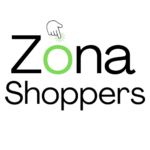Customer Care & Resolutions
How To Open an Account in Zona Shoppers
Step 1: On the top of the homepage click on My Account
Step 2: If this is your first time, then Select- Register, write your email, and choose a password unique to you.
Step 3: Once you login, you will see the Main Dashboard and all the components of your Account.
Step 4: We recommend selecting the menus on your account to start getting acquainted with them.
How To Check on Your Orders, Subscriptions, and Downloads?
Press on the Orders Menu to check your orders and track your orders.
To check your subscriptions, go to your Dashboard and press Subscriptions. This is to verify the products you receive recurring services or products. You can cancel your services by selecting it and pressing cancel.
In the future, if a vendor offers e-products, you can verify your Downloads by visiting your Dashboard and pressing Downloads on the menu. Here, you can find the download services you have or have done.
How to request a Warranty?
Step 1: Access Your Dashboard
- Log in to your Zona Shoppers account.
- Navigate to your Dashboard and select the Warranty & E-Wallet section.
Step 2: Verify you received your e-wallet warranty money
- Note: At Zona Shoppers, our sustainability-focused warranty automatically covers all original purchases. This means your original purchase amount has already been credited to your e-wallet, allowing you to keep the product while enjoying your purchase money as e-wallet credit.
Step 3: Review Warranty Periods
- For most products, your e-wallet credit is valid for 365 days. You can use it anytime within this period for new purchases in any of our stores or categories.
- For select electronics: Your e-wallet credit is valid for up to 4 years.
- No product returns are required, as our warranty is return-less, supporting our commitment to sustainability and environmental consciousness.
Step 4: Understand Final Sale Conditions
- Purchases made using e-wallet credit are considered Final Sales. This means:
- These purchases will not generate new e-wallet credits.
- No returns or additional warranties are applicable for products purchased with e-wallet funds.
How To Add or Change an Address or Multiple Addresses?
Step 1: Visit your Dashboard and press on Addresses.
Step 2: Fill out the Billing Address and Shipping Address
Step 3: If you need to make changes press on the small icon next to each address title to make changes.
How To Add or Change a Payment Method?
How to use My Wallet?
Using your e-wallet at Zona Shoppers is easy and straightforward. When you reach the payment step during checkout, simply select the option to pay with your e-wallet funds. If your e-wallet balance fully covers the total, you can complete your purchase right away without needing additional payment.
However, if your e-wallet balance doesn’t cover the full amount, you’ll see the remaining balance due. In that case, you can choose a secondary payment method (such as a card via Stripe or an installment option with Affirm) to cover the difference. Once selected, proceed to finalize your order, and your payment will be split between your e-wallet and the chosen payment method.
How to Get In Contact with a Vendor?
My Account
Go to My Account (your account in Zona Shoppers) and select the product to get the order ID. Go to Seller Support Ticket and send a message to the product vendor. Super easy and convenient.
Contact Vendor
You can visit the vendor store and write a message. The Contact Vendor form in on the top of the vendor’s store.
Support Ticket
You can send a Support Ticket to the vendor and Zona Shoppers. Once your in the vendor’s store on the left top corner you will find the are to open a Support Ticket. We suggest to contact the vendor first before opening a Support Ticket.
How To Get In Touch Through Live Chat?
Getting in touch with vendors through Live Chat is simple and convenient! At the top of each vendor’s store page, you’ll find a Chat button. Just click it to start a conversation instantly. If a representative isn’t available at that moment, don’t worry—leave your message, and they’ll respond as soon as possible.
Please note that some vendors may not have the Live Chat feature enabled. If that’s the case, you can still reach them by using the Contact Vendor option (refer to the previous instructions).
How To Get In Contact with Zona Shoppers Through Email
How to Make a Search to Find Products?
There are multiple ways you can search. On the Homepage, you can search for a product, for example, t-shirts.
You will find a search bar on each category page similar to the one on the right picture. There you have 3 options as indicated on the image.
Search by product
Search by location: find products or vendors close to you.
Search by category