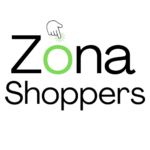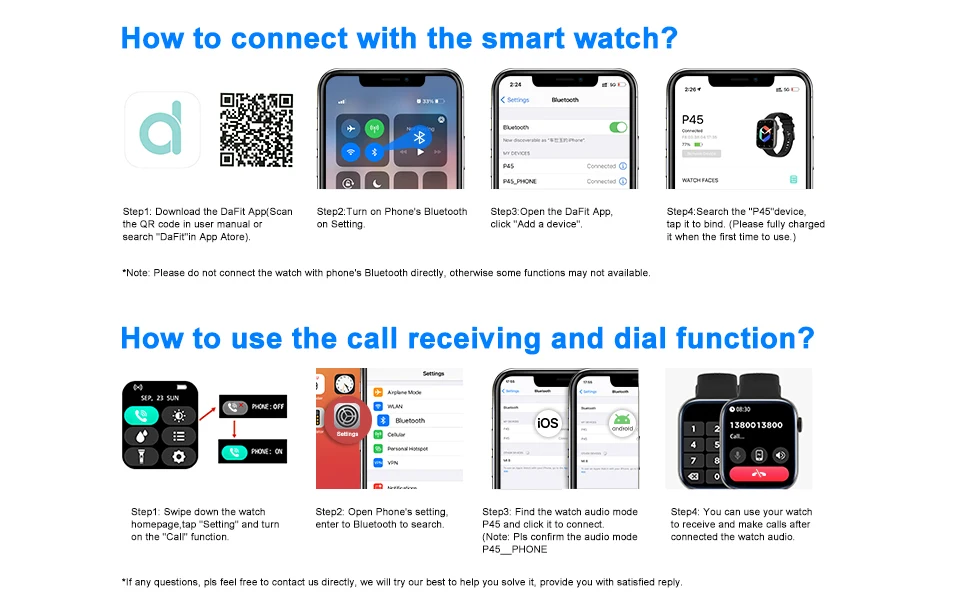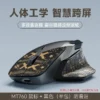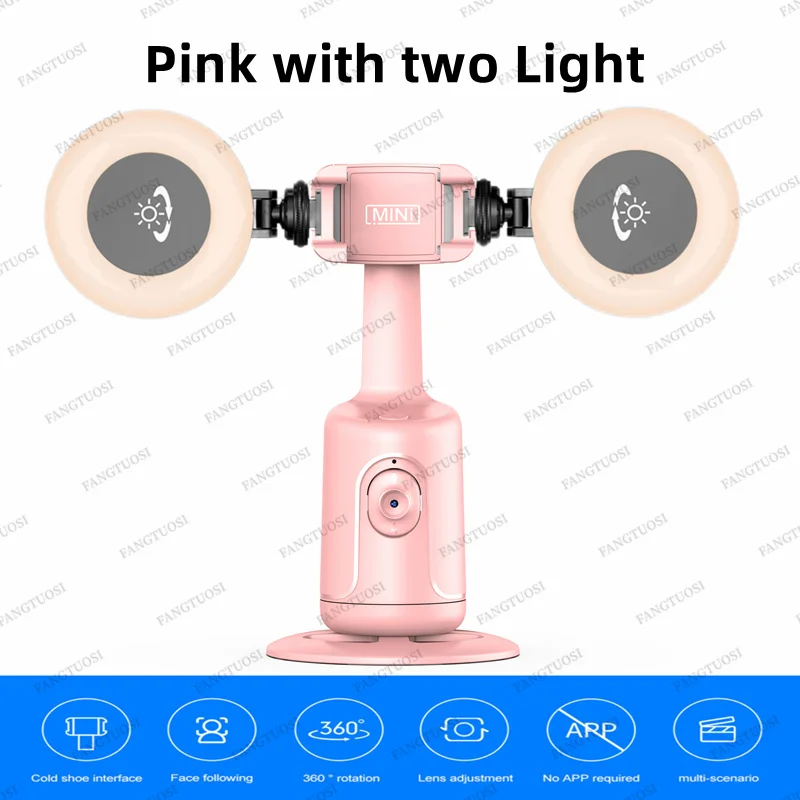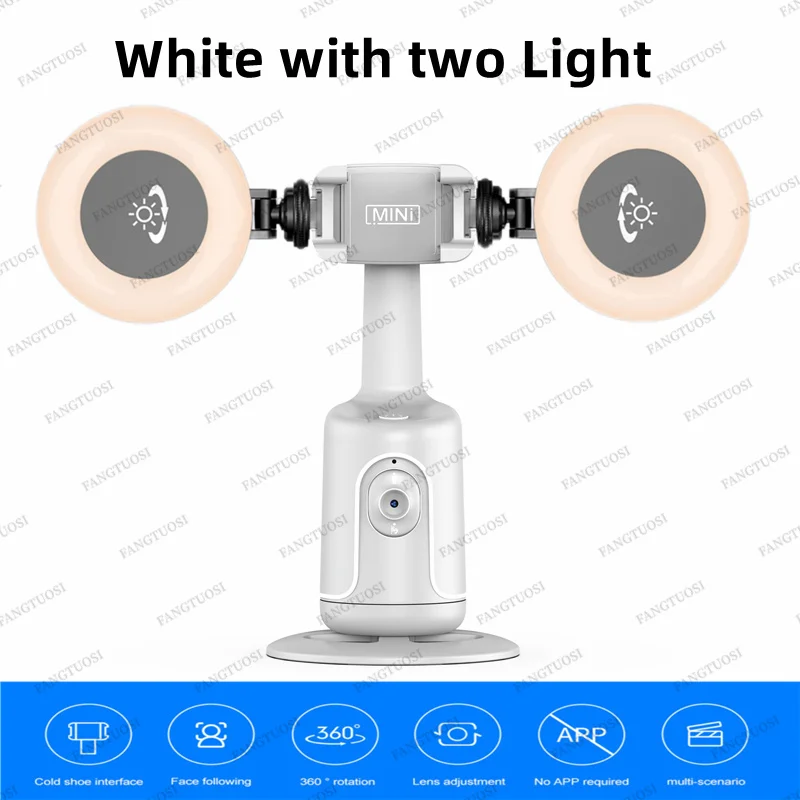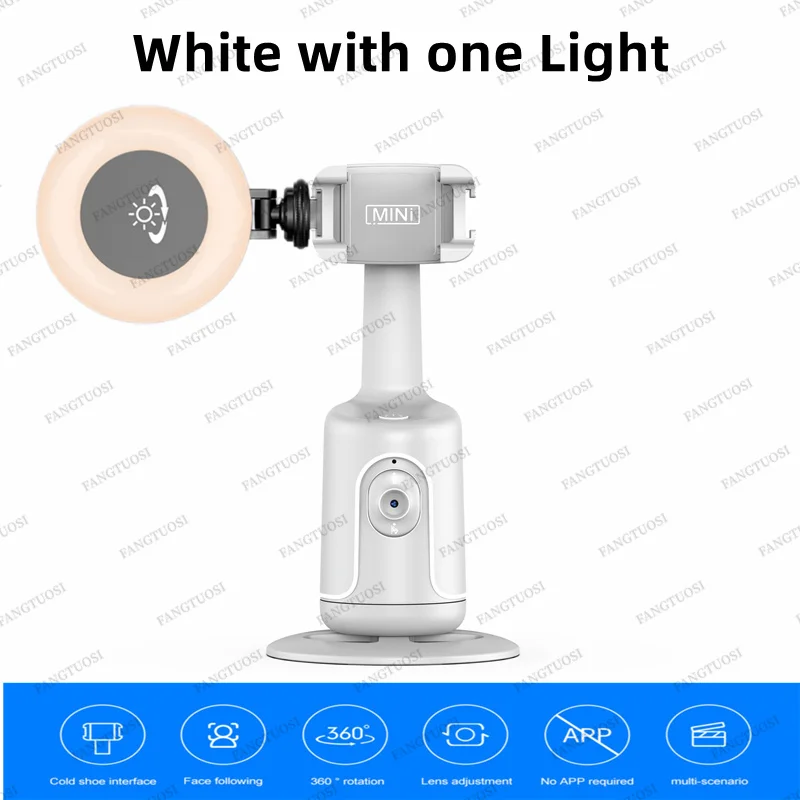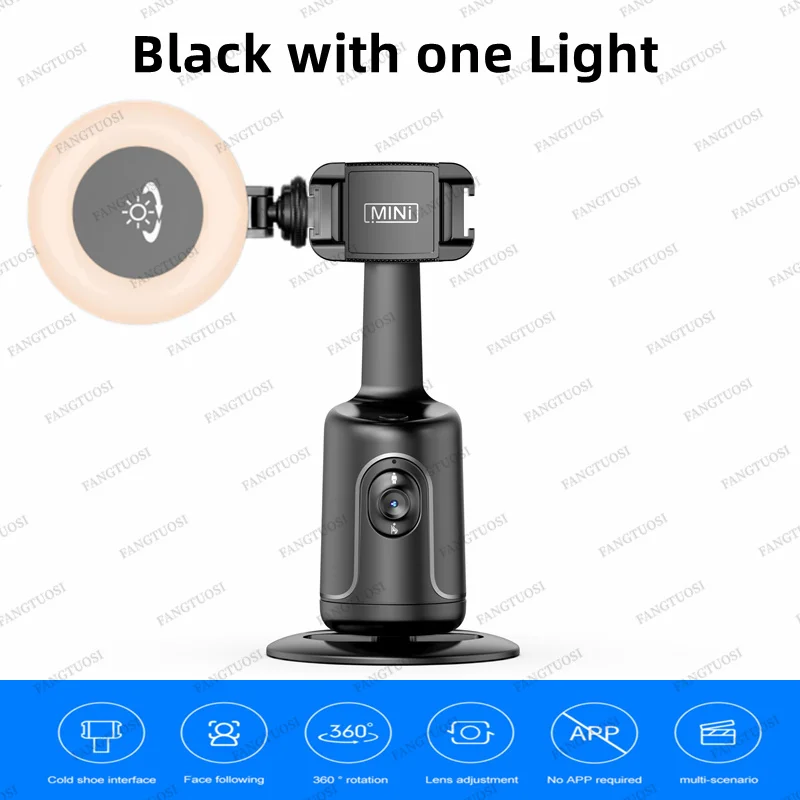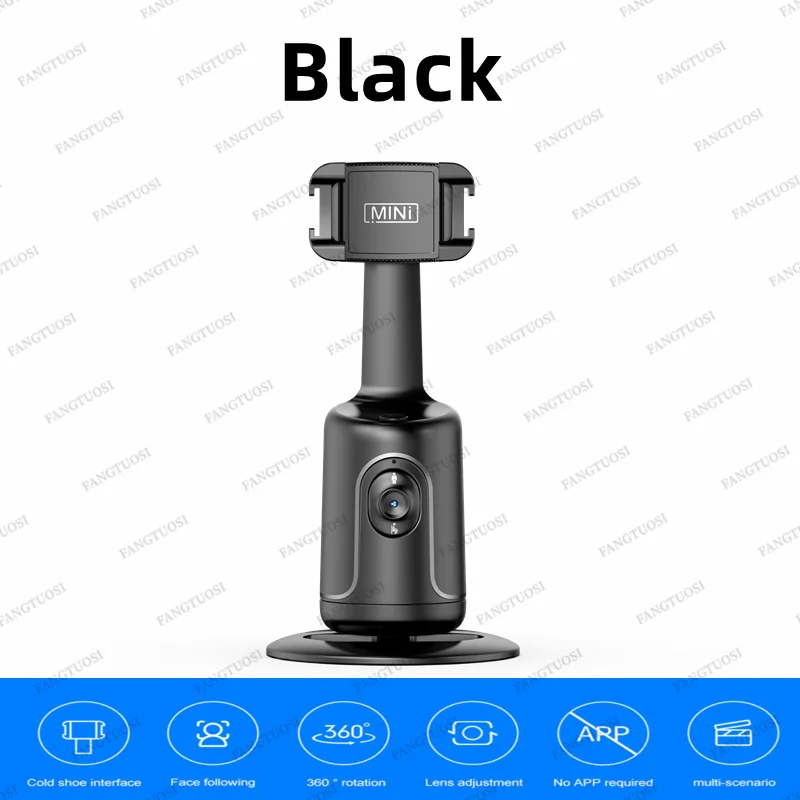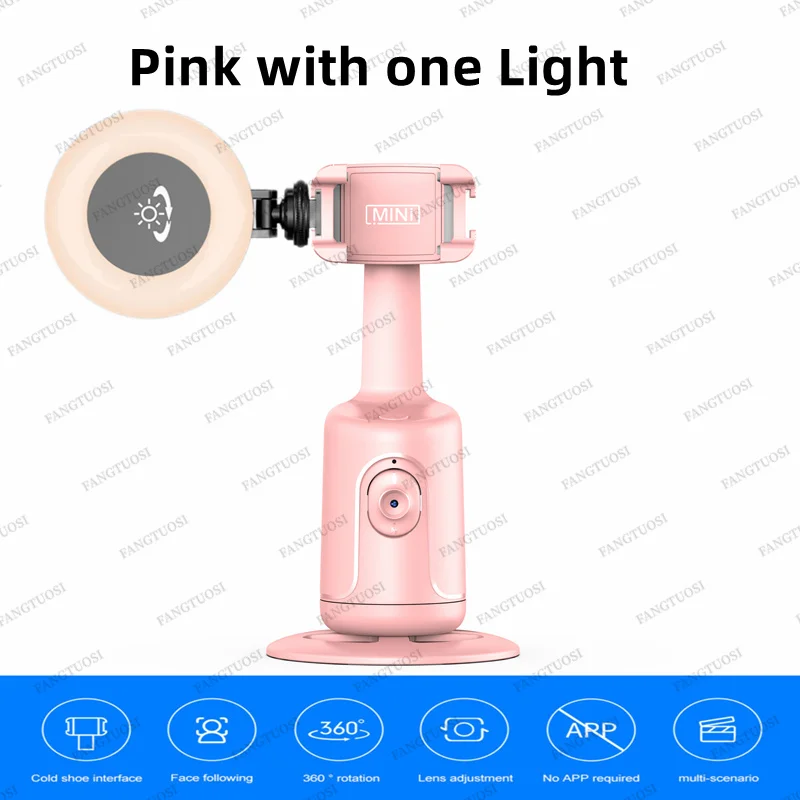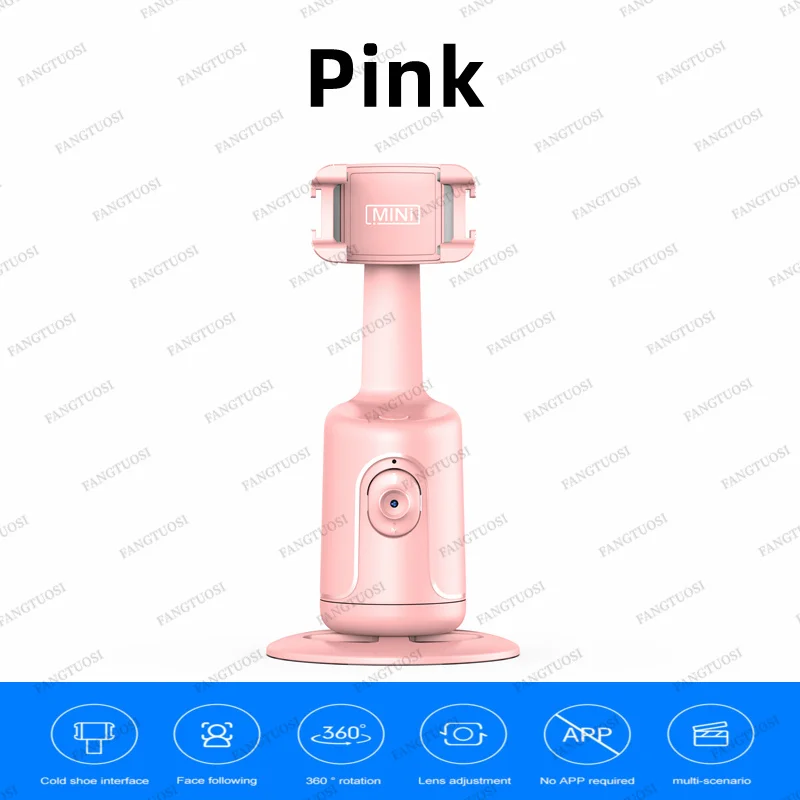![]() Zona Shoppers is Committed to Sustainability
Zona Shoppers is Committed to Sustainability
3-Year Warranty: Keep your item and receive instant store credit. PAY ONCE, and ENJOY TWICE! Buy the first one, then use your e-wallet credit to buy any other product; it’s on us as part of our exclusive service—press Warranty Info for full details and restrictions.
SPECIFICATIONS
Functions:
- Passometer, fitness tracker, sleep tracker, Message Reminder, Call Reminder
- Answer Calls, Dial Calls, Remote Control, Push Messages, Alarm Clock
- RAM: <128MB
- SIM Card Available: No
1.8″ HD Smart Watch – Call Dials, Fitness Tracker, Heart Rate Monitor, 120+ Sports Modes, Health & Activity Watch
Purchase Price:
Choose All Applicable Options
![]() Security & Privacy Safe Payments→Secure Personal Details
Security & Privacy Safe Payments→Secure Personal Details
![]() Free Shipping
Free Shipping
![]() Delivery Guaranteed
Delivery Guaranteed
$1.00 e-wallet for late delivery
Store Credit & Resend at no cost if the package shows a mistake on our part on the Delivery Address
$1.00 + Full Transition Amount to your e-wallet if not delivered after 30 days
Bundles Designed For You
Recently Viewed
Product Details / Reviews
SPECIFICATIONS
Functions:
Passometer, fitness tracker, sleep tracker, Message Reminder, Call Reminder
Answer Calls, Dial Calls, Remote Control, Push Messages, Alarm Clock
RAM: <128MB
SIM Card Available: No
Type: On Wrist
Language:
English, Russian, Spanish, Polish, Portuguese, Turkish, ITALIAN, French, German, Norwegian, Korean, Japanese, Ukrainian, Hebrew, Dutch, Arabic, Indonesian, Greek
Network Mode: None
GPS: No
Multiple Dials: Yes
Battery Capacity: 220-300mah
Mechanism: No
Origin: Mainland China
Compatibility: All Compatible
ROM: <128MB
Rear Camera: None
Waterproof Grade: Life Waterproof
Band Material: Silica gel
Battery Detachable: No
Screen Shape: Square
Resolution: 240*286
App name: Da fit
Display Size: 1.8 inch
APP Download Available: Yes
Case Material: Alloy
Band Detachable: Yes
- HD display and Rotatable button: with a 1.8-inch HD large color screen, equipped with a rotatable button, you can select the dial or function you want through the button, which is very convenient and simple
- HRS3690 low-power high-definition heart rate/blood oxygen, more accurate detection
- Silicone strap: 24mm width, strap length 255mm, adjustable range 155-235mm
- Battery life:260mAh large battery, standby time about 7 days Daily use times about 2 days
- Waterproof: IP67 waterproof can be swimming, but please don’t wear it when showering. Do not use in water above 38 ° C, such as showers, saunas, etc., and do not use the Seawater
Smartwatch with speaker can make calls and answer calls
built-in speaker, you can make calls or answer calls through the watch after connecting to Bluetooth, you will not miss any important calls when you are exercising, cycling, or running.
AI VOICE ASSISTANT
One-tap active AI voice assistant, send required easily, you can ask the watch to help you, like:”call X”, How is the weather day” play music”, that is very easy to use
Track your sleep quality
Sleep tracker: Automatically track your sleep at every stage of sleep (light, deep, and wake up) to assist you in improving your sleeping quality. (only takes effect from 22:00-08:00, the next day)
With the speaker, not only music control, but also can pay
The watch with a speaker, you can play music from the watch after paired with the “dafit” app and connect with “P45_phone ” from the Bluetooth setting on your phone if you don’t need to listen to the music from the watch, you can don’t connect with the Bluetooth”P45_phone”, but need to keep connected from “dafit” app
Note: the watch has two Bluetooth names, one is “P45”, and the one is “P45_phone”, if you want the watch to call and play music, you need to connect with “P45_phone”,
120+ sport modes
Indoors or Outdoors, you will find one you need
The fitness tracker can better track your exercise data, you can know your calories, exercise time, steps, heart rate, distance, etc.
Camera remote: When the phone is linked to the watch, open your camera from your phone, after that open the “shutter” from your watch, touch the screen, or shake the watch to remove the camera. (Swipe right or press the button to exit the function)
Weather forecast: If the smartwatch is connected to the “Da Fit” app, you can check the weather forecast directly on the smartwatch.
Stopwatch: It supports the stopwatch function to help you better optimize your workout or training.
Alarms: You can set 4 groups of alarms from the app, your watch will remind you, so you never miss any important things
Blood pressure, Blood Oxygen(Spo2), Sedentary reminder, find phones, find watch, Alarm clocks, Countdown, drink water reminder, calculator, Game, flashlight, stopwatch
Q: How do you connect with the smartwatch?
A:
1. Download the app install, and open the Bluetooth on your phone
2. open the “Dafit” app, and click “add a device” to connect
3. search “P45″ device and tap it to connect
Note: connect the watch from the app can not be used to make calls, you need to do follow
Q: How do I use the call-receiving and dial functions?
A:
1. swipe down the watch homepage, click”setting” and turn on the “call”
2. Open the phone’s setting to open the Bluetooth and search the watch mode: “P45_PHONE” to connect
3. you can use the watch call now
Note: the smartwatch with two Bluetooth name, one is “P45” and another is “P45_PHONE”
Q: why can’t view the sleep tracker?
A:1.please confirm your app is connected with the watch, and the watch only reads sleep data from 22:00-08:00, so if you sleep from 08:01-21:59, there will be no data, thanks
| Color | Black, Gray, Blue, Gold |
|---|---|
| Electronics | Wearable Technology |
-
Electronics
Cartoon Rabbit Print Phone Case – Leather, Stylish, Compatible with iPhone
Rated 0 out of 5$12.99Original price was: $12.99.$9.74Current price is: $9.74. Select options This product has multiple variants. The options may be chosen on the product page -
Computers & Accessories
Essential Rapoo MT760 Wireless Mouse, Rechargeable Multi-Mode Bluetooth Mouse for Seamless Connectivity
Read moreRated 0 out of 5 -
Cameras & Accessories
NEW P01 Pro 360° Gimbal Stabilizer, AI Face Tracking Desktop Gimbal for Smartphones
Read moreRated 0 out of 5 -
Cameras & Accessories
Foldable HQ3 3-Axis Gimbal Stabilizer, Smooth Video Recording for iPhone & Android
$43.49 – $45.74Price range: $43.49 through $45.74 Select options This product has multiple variants. The options may be chosen on the product pageRated 0 out of 5 -
Electronic Essentials
New Laptop Ergonomic Mouse| Wireless Bluetooth, Portable & Silent
Read moreRated 0 out of 5
Related Products
Related products
-
Men's Watches
NEW Android Smartwatch Phone – 1.44″ Full Touch Color Screen, Custom Dial, Bluetooth Call Watch
Read moreRated 0 out of 5
FAQ
How does Zona Shoppers’ e-wallet system work?
After any original purchase, the entire amount is refunded to your e-wallet, allowing you to shop for more products without additional cost.
Can I keep the product after the e-wallet refund?
Yes! You get to keep the product and the refunded e-wallet amount, ensuring a risk-free shopping experience.
What types of products can I buy on Zona Shoppers?
Zona Shoppers offers a wide range of products, including electronics, home goods, fashion, and more.
How long is the e-wallet balance valid?
E-wallet balances from non-electronic purchases are valid for 1 year, while balances from electronics are valid for 3 years.
Does Zona Shoppers allow returns?
At Zona Shoppers, we prioritize sustainability and reducing our carbon footprint. That’s why we don’t accept returns. Instead, we offer a returnless refund by crediting the full purchase amount back to your e-wallet, allowing you to keep the product while minimizing waste and environmental impact.
Can I exchange a product?
At Zona Shoppers, one of our main goals is 100% customer satisfaction. While we don’t offer traditional exchanges, we provide an e-wallet refund for the full purchase amount. This way, you can keep the product you bought and have the freedom to choose a different one or shop for something entirely new—no returns or exchange requests are needed!
Is there a minimum or maximum amount for refunds?
No, there’s no minimum or maximum limit. All original purchase amounts are refunded to your e-wallet.
How do I use my e-wallet balance?
Simply select products to purchase, and the e-wallet balance will be applied at checkout.