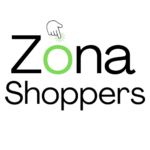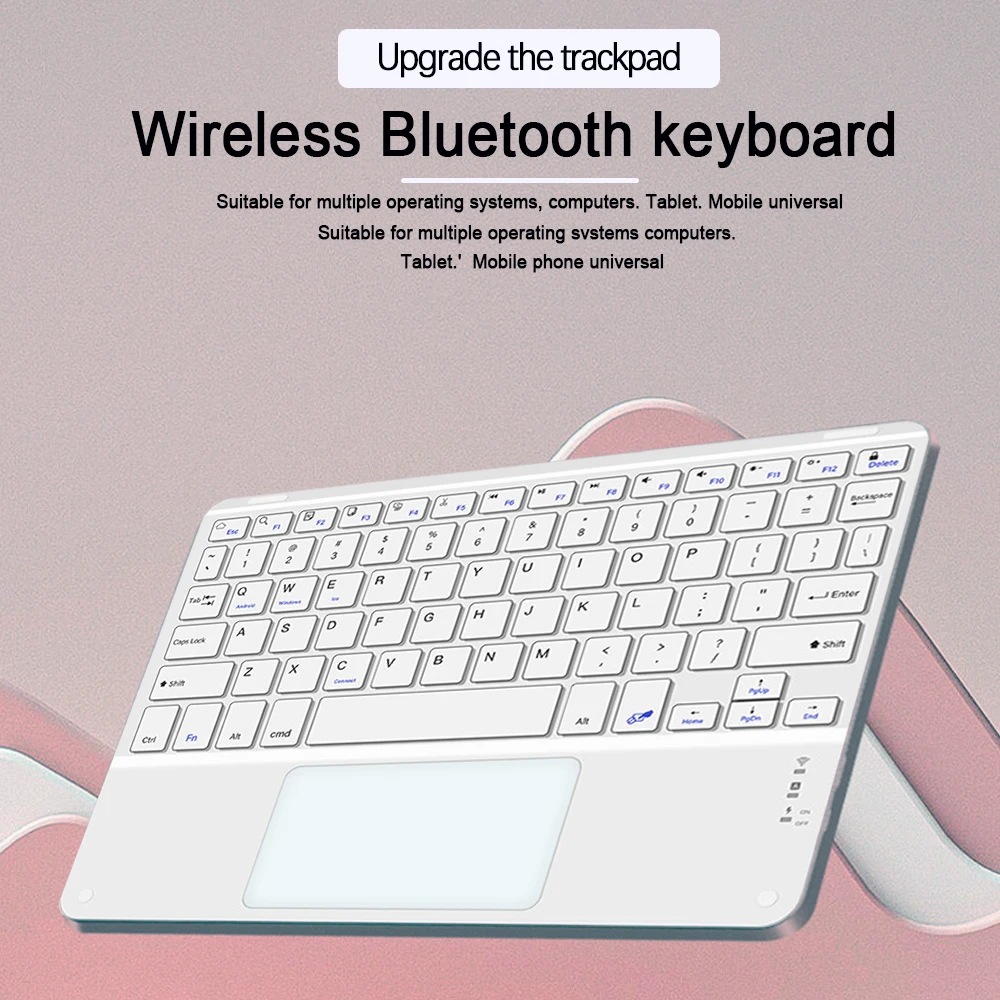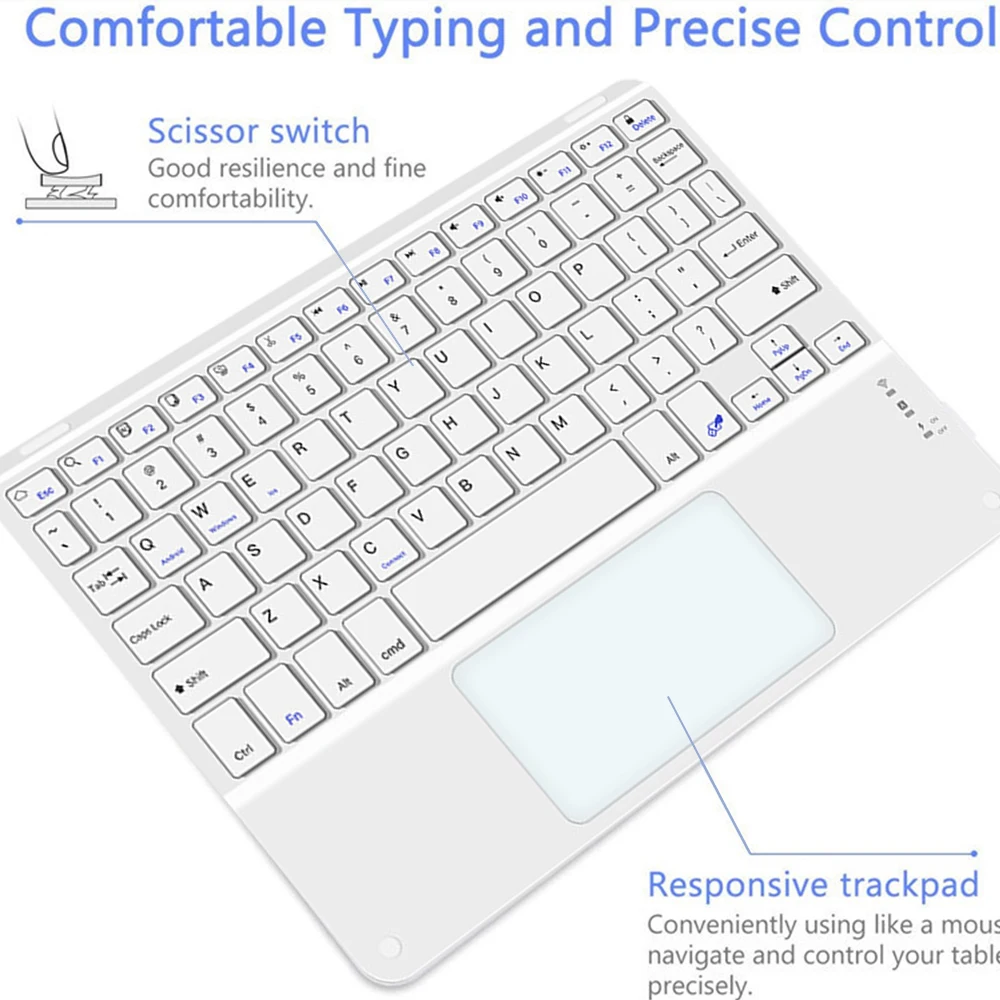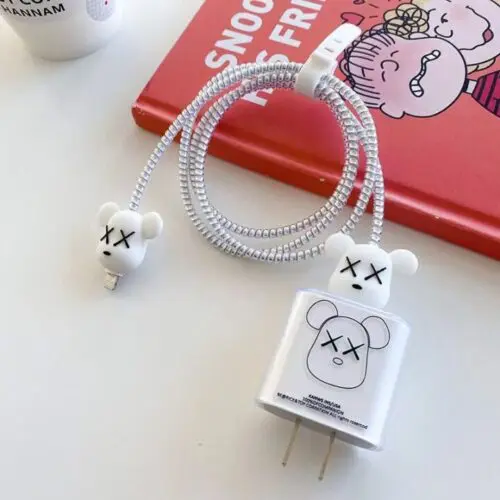![]() Zona Shoppers is Committed to Sustainability
Zona Shoppers is Committed to Sustainability
Keep your item and receive instant store credit. PAY ONCE, and ENJOY TWICE! Buy the first one, then use your e-wallet credit to buy any other product; it’s on us as part of our exclusive service—press Warranty Info for full details and restrictions.
Bluetooth Touchpad Keyboard: Wireless Keyboard for Smartphones, PCs, Computers, Laptops. Compatible with iOS, Android, Windows, iPad
Purchase Price:
$11.75 – $28.66Price range: $11.75 through $28.66
Choose All Applicable Options
![]() Security & Privacy Safe Payments→Secure Personal Details
Security & Privacy Safe Payments→Secure Personal Details
![]() Free Shipping
Free Shipping
![]() Delivery Guaranteed
Delivery Guaranteed
$1.00 e-wallet for late delivery
Store Credit & Resend at no cost if the package shows a mistake on our part on the Delivery Address
$1.00 + Full Transition Amount to your e-wallet if not delivered after 30 days
Bundles Designed For You
Recently Viewed
Product Details / Reviews
Bluetooth keyboard connection steps
1.After the power switch is turned to the ON position, the power indicator light is on for 3 seconds, the Bluetooth indicator starts to flash, and the keyboard automatically enters the pairing mode.
2.Open and unlock your tablet and click on the “Settings” icon.In the settings menu, click on the “Bluetooth” menu.
4. Turn on the Bluetooth switch and the tablet will automatically search forBluetooth keyboard devices.
5.Discover the Bluetooth keyboard device: Bluetooth Keyboard ***, and click on it, the Bluetooth keyboard will automatically connect.
6.After the Bluetooth connection is successful, the pairing indicator is off, and “Connected” will appear in the list of Bluetooth devices.
7.IOS13 system touchpad gestures
| Set | Mouse, Black set, White set, Purple set, Blue set |
|---|---|
| Electronics | Computers & Accessories |
-
Mobile Phones
New Built-In Power Bank – Small & Portable with 20000mAh Large Capacity for Fast Charging | Compact Power Bank
Read moreRated 0 out of 5 -
Electronic Essentials
IPX5 Waterproof Wireless BT Earbuds- Invisible Sleep Earphones with Noise Reduction, Touch Control, and Superior Sound Quality
Rated 0 out of 5$24.99Original price was: $24.99.$19.99Current price is: $19.99. Select options This product has multiple variants. The options may be chosen on the product page -
Electronic Essentials
E7S TWS Wireless Bluetooth Earphones: In-Ear Earbuds, Noise Cancelling Pods Headset for Apple iPhone, Xiaomi, Samsung
Read moreRated 0 out of 5 -
Cameras & Accessories
AXNEN 360° Follow-up Gimbal Stabilizer, Monopod Desktop with Face Recognition and Remote Control
$33.80 – $38.02Price range: $33.80 through $38.02 Select options This product has multiple variants. The options may be chosen on the product pageRated 0 out of 5 -
Electronics
Effortless KM-1981 Women’s Epilator – Electric Female Face Hair Removal
Read moreRated 0 out of 5
Related Products
Related products
-
Electronics
Portable Mini Bluetooth Speaker, Wireless Soundbar with HIFI Subwoofer, TF Card, FM Radio, and Aux Support
Read moreRated 0 out of 5 -
Electronics
Adorable Ice Cream Earphone Case – Silicone Anti-Fall Cover for AirPods 1/2
Rated 0 out of 5$8.99Original price was: $8.99.$6.74Current price is: $6.74. Select options This product has multiple variants. The options may be chosen on the product page -
Electronics
Little O Monster Earphone Cover Soft Silicone Shell for AirPods
Rated 0 out of 5$10.99Original price was: $10.99.$8.24Current price is: $8.24. Select options This product has multiple variants. The options may be chosen on the product page -
Chargers
Little Dino Watch Stand Stylish Wireless Charging Dock in White, Pink, Green
Rated 0 out of 5$28.99Original price was: $28.99.$21.74Current price is: $21.74. Select options This product has multiple variants. The options may be chosen on the product page -
Electronics
Silicone Speaker Wireless Earphone Protective Case Suitable for General and Generation 1,2 & 3
Rated 0 out of 5$11.99Original price was: $11.99.$8.99Current price is: $8.99. Select options This product has multiple variants. The options may be chosen on the product page -
Electronics
Cute Bear with Cow Costume Earphone Case Protective Cover for AirPods 1, 2 & Pro 3
Rated 0 out of 5$13.99Original price was: $13.99.$10.49Current price is: $10.49. Select options This product has multiple variants. The options may be chosen on the product page
FAQ
How does Zona Shoppers’ e-wallet system work?
After any original purchase, the entire amount is refunded to your e-wallet, allowing you to shop for more products without additional cost.
Can I keep the product after the e-wallet refund?
Yes! You get to keep the product and the refunded e-wallet amount, ensuring a risk-free shopping experience.
What types of products can I buy on Zona Shoppers?
Zona Shoppers offers a wide range of products, including electronics, home goods, fashion, and more.
How long is the e-wallet balance valid?
E-wallet balances from non-electronic purchases are valid for 1 year, while balances from electronics are valid for 3 years.
Does Zona Shoppers allow returns?
At Zona Shoppers, we prioritize sustainability and reducing our carbon footprint. That’s why we don’t accept returns. Instead, we offer a returnless refund by crediting the full purchase amount back to your e-wallet, allowing you to keep the product while minimizing waste and environmental impact.
Can I exchange a product?
At Zona Shoppers, one of our main goals is 100% customer satisfaction. While we don’t offer traditional exchanges, we provide an e-wallet refund for the full purchase amount. This way, you can keep the product you bought and have the freedom to choose a different one or shop for something entirely new—no returns or exchange requests are needed!
Is there a minimum or maximum amount for refunds?
No, there’s no minimum or maximum limit. All original purchase amounts are refunded to your e-wallet.
How do I use my e-wallet balance?
Simply select products to purchase, and the e-wallet balance will be applied at checkout.