Return-less Policy:
As part of our commitment to offering quality service to our clients, we provide a return-less policy with a store credit option. The Return-less is when the customer keeps the product, regardless of the situation, and the seller offers a store credit.
Return-less Policy outlines the conditions for returning products and getting store credit, with certain limitations and exceptions.
Return-less Basic Rules:
You may request a return-less for up to 20 products per year (limitless for Loyal Customers).
The request for a return-less must be made within 365 days of the purchase date.
After receiving your request, we will issue a store credit that can be used for future purchases only in this store.
Purchases done using store credit are considered final sales. This prevents scams from abusing the service.
You receive a store credit for out-of-pocket money used to pay for a difference between store credit and product price. (Read Store Credit Limits below)
Store credit is valid for 365 days in most states except Hawaii, which lasts 2 years from the issue date. After that, it will be canceled and cannot be used.
Reason for Return-less Request:
If the item you received is broken or damaged, please don’t hesitate to contact us. We want all our products to be shipped in excellent condition, and we need your feedback to increase service. The faster you tell us, the sooner we can fix the situation for everyone else. Do not worry about your product. We will replace it, but we will need verifications of the conditions within the first 10 days of purchase. Otherwise, we will assume the product was in excellent condition after delivery.
If the product was purchased using store credit and the 10 days have passed, it is considered a final sale, with no return or refund.
If the product is from a new purchase (not using store credit money), you don’t have to worry; you will receive a store credit (read Store Credit Limits Below).
Return-less Refund Process:
The process for initiating a return-less refund is simple. Just visit your account (My Account) located on the homepage and select the product you wish to return. Then, contact us, or visit our page and send us a message. In most cases, we will send you your store credit immediately.
Exceptions:
We can make exceptions to this policy if we notice increased returns from the same IP address (more than 20 per year (without vendor’s approval) or chargebacks). You will be blocked immediately from our shop. Once you are blocked, your products will become no refundable due to scams. We will notify your payment issue company and proceed with their suggestion.
Store Credit Limits:
You’ll accumulate that balance into future store credit when you make a purchase (not using store credit).
Now, if you use a store credit to make a new purchase and the price of the item(s) is less than the amount of your credit, the remaining credit will be held in your account for future use. Meaning you will have a balance for future purchases. However, if the price of the new item(s) exceeds the amount of your store credit, you’ll be required to pay the difference out of pocket.
The out-of-pocket difference will be considered a new purchase and covered by Return-less. So, you will have a store credit for the out-of-pocket amount, not the item price.
For example, if you purchase a $100 item using store credit and the new purchase totals $120, you will have a partial store credit of $20.
However, you cannot request return-less on items purchased with your store credit; those items will be considered final sales.
If you bought an item using a credit card or other payment method provided by Zona Shoppers (you cannot use the store credit for this type of transaction), that product is considered a new purchase, and you can request a full refund.
Please note that this return-less policy is subject to change without notice. Don’t hesitate to contact us with any questions or concerns about our return-less policy.


 Bags & Purses
Bags & Purses


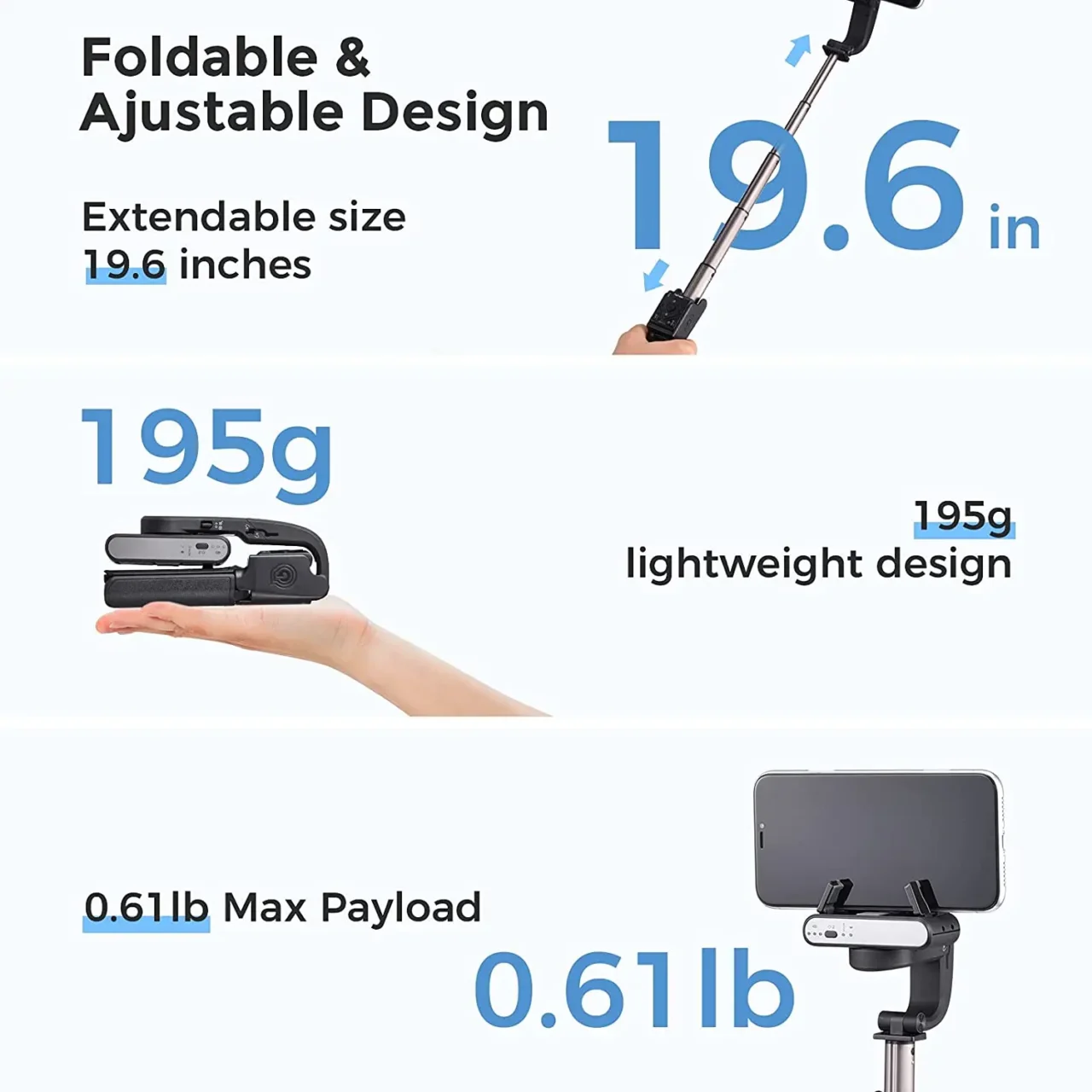















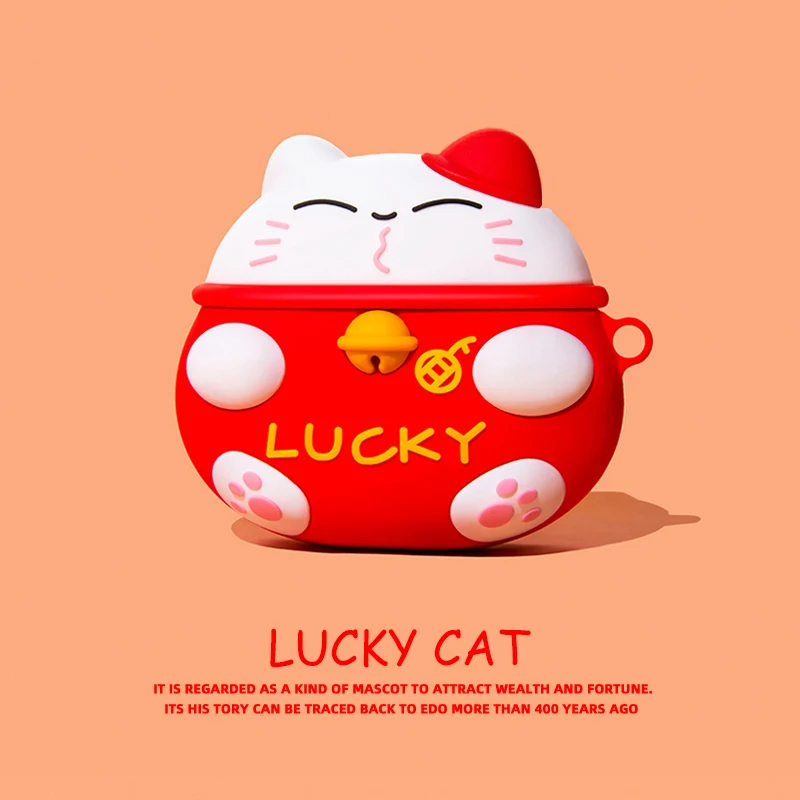










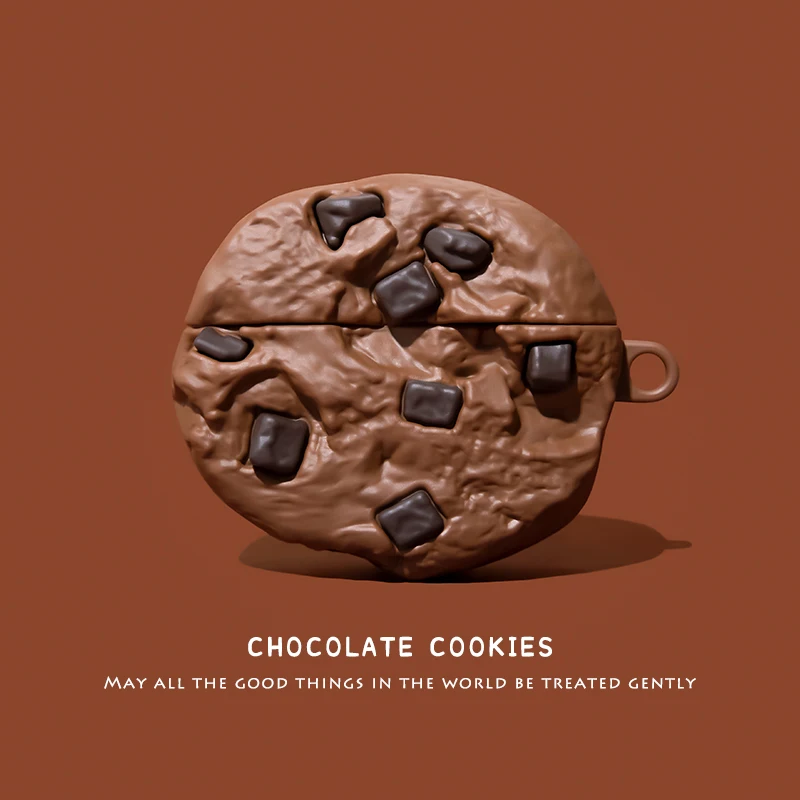


























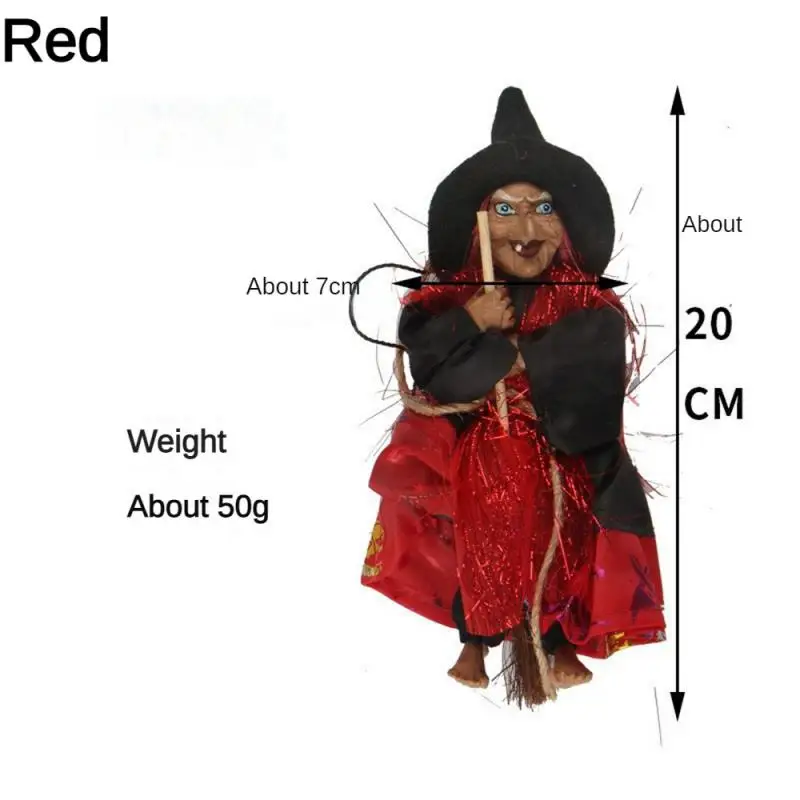










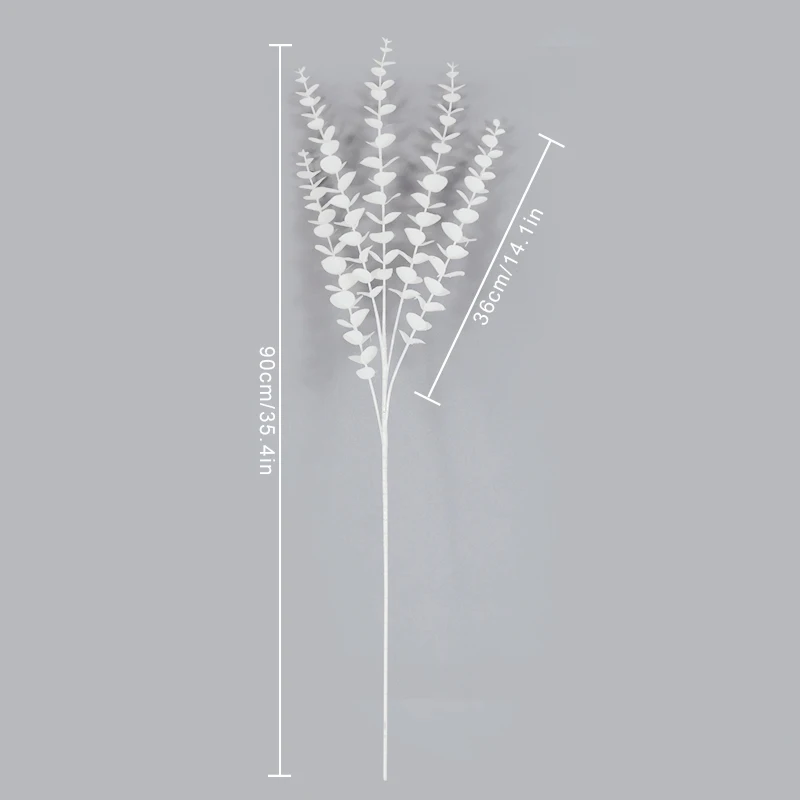











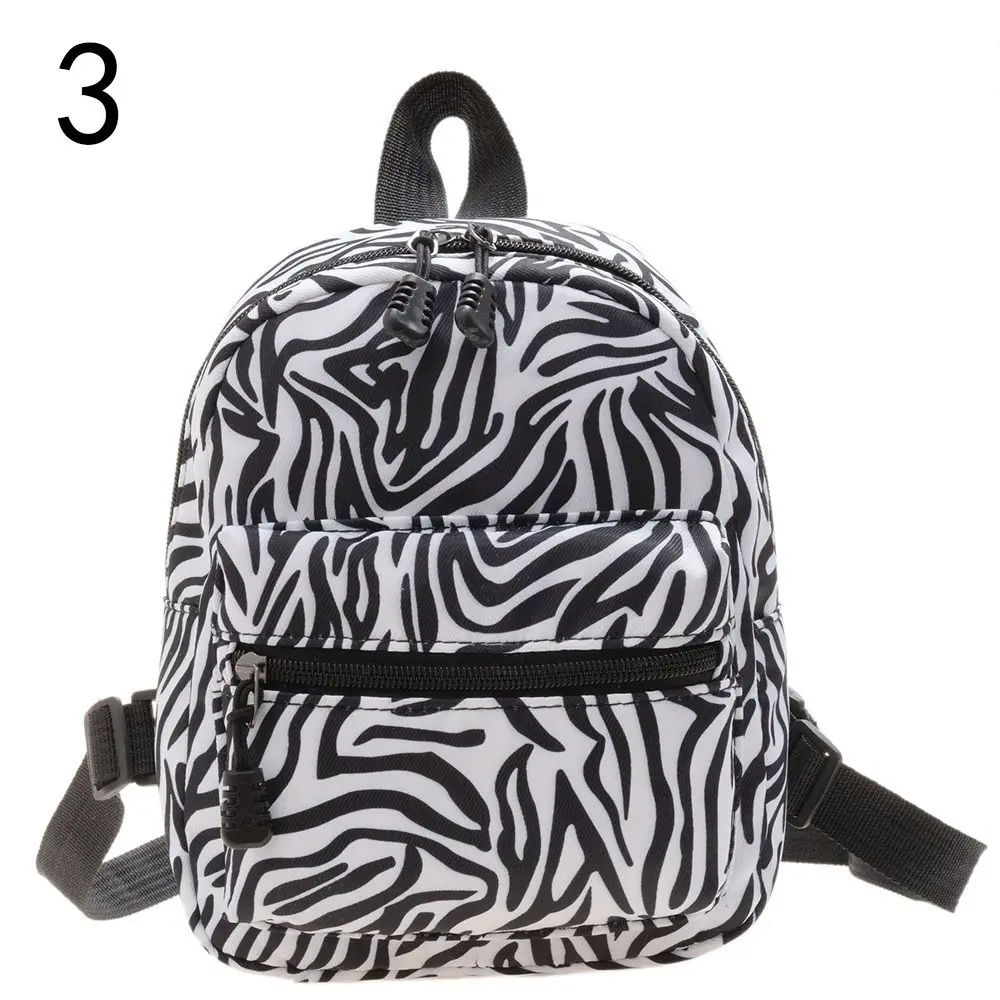










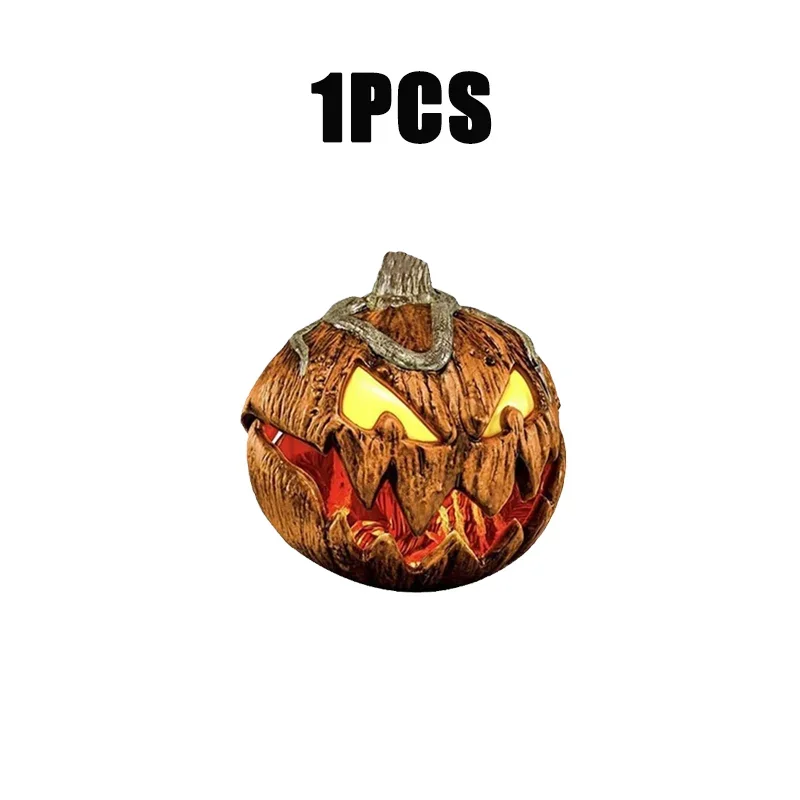
























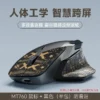








































Reviews
There are no reviews yet.